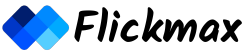Safeguard your website and data with automatic daily backups and one-click restore.
Website Backup Plan & Pricing
5 GB Backup
$ 2.99
Per Month25 GB Backup
$ 3.99
Per Month50 GB Backup
$ 6.39
Per MonthAll Plans Include
Powerful features to give you peace of mind.
Servers crash. Malware makes the rounds. Hackers try to pry their way in. Website Backup keeps your data safe.
Automatic Cloud Backup
Now users can work with ease, without worrying about their site's information, with any service provider of their wish. FlickMax is offering Automatic Cloud Website Backup where the database of a user remains safe with us and ready to be used again anytime. We are providing a faster FTP/SFTP connection to the user for a better experience.
Safeguard Against System Failure
If a site is having more visitors than its capacity or getting higher page requests, then that may crash, and in this case, Website backup is necessary. Our offsite cloud backup services always keep a site safe by keeping a file ready for use.
Here whenever someone’s site connected with the Website Backup Service of FlickMax gets crashed, then immediately they can restore it from our server. Finally, get the website ready and continue business without any interruption.
FAQs
What types of file transfer is possible with website backup?
FlickMax is having two types of File transfer systems, FTP and SFTP depending, on the server you are using. If you are working with some other service provider, then the Website Backup option will be set by you. In case your website is hosted on our server, our team will fix FTP/SFTP for you, and Website backup will be more lenient.
Does website backup work with other hosts?
Yes, of course, our website backup service is adaptive, so get conveniently adjusted with any hosting provider. You can use the Website Backup of FlickMax for your website with any other service provider that also works efficiently everywhere.
Does website Backup provide security?
Yes, the Website Backup we offer is built for security purposes and site safety. With website backup, it also provides you with malware scan, file, and database encryption to keep everything safe. Moreover, continuous site monitoring will run throughout the day and provides you with offline and online backup.
How does scheduled backup work?
After enabling your Website Backup service, go to the dashboard showing various scheduling options. Now you can schedule your website according to your need, either daily, weekly, or monthly with just one click. Moreover, you are allowed to fix the time of backup.
How does 1-click restore work?
Our one-click restore works with the following steps:
First, go to the Website Backup menu.
Now go to the search option.
Locate the website that needs to get back up.
Finally, click on restore, and your website is ready.
Moreover, there is an option to restore your database to your website, just with one click, and e
Does website backup work with WordPress site?
yes, we also offer you with WordPress Website backup, so now either you use Linux or Windows OS, our website backup is ready to help you.
How can I retrieve my data from the website backup?
if you want to restore your data, we offer you the one-click restore option. For this, go to the website backup dashboard, and seek the website that is required restoration. Now, with just one c